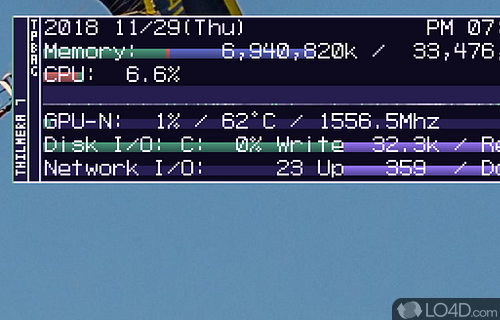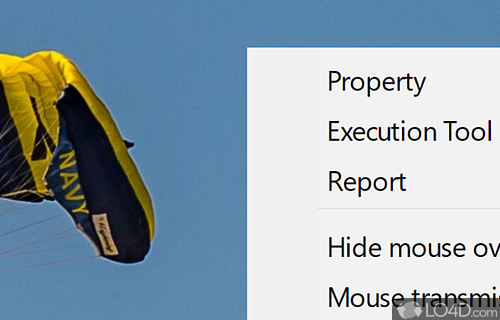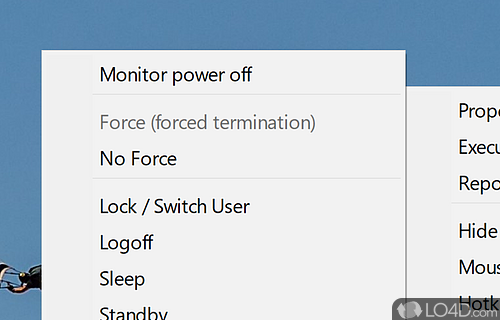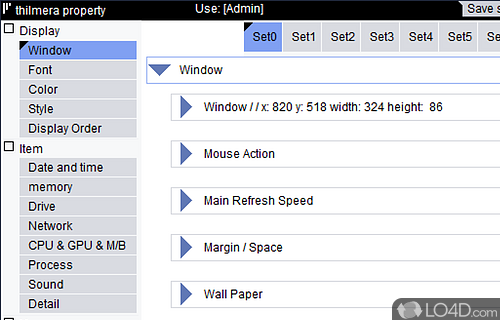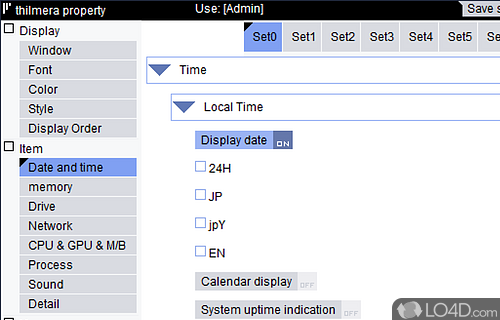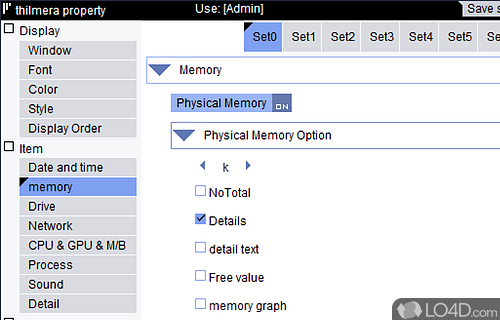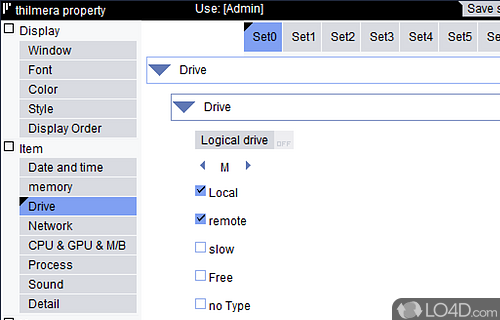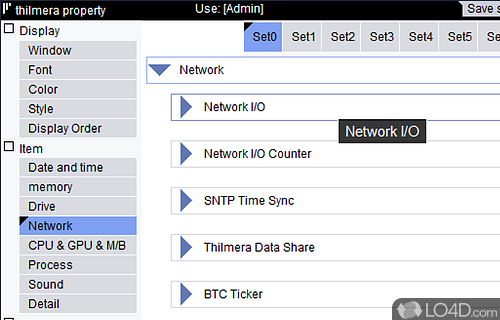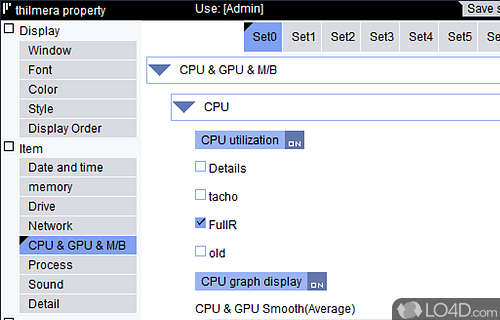Displays a variety of different readings from hardware like CPU, GPU, HDD.
Thilmera7 is a computer monitoring tool which provides a load of different pieces of system information such as CPU, memory and disk usage.
As a portable application, there is no need to install thilmera7 in order to benefit from its features. That makes it suitable to carry about on an external USB device such as a memory card, USB thumb drive or an external HDD.
The application's interface is a small window which provides basic information about current CPU usage, free memory, number of running processes and some information about current disk and network usage. Most features of thilmera7 can be configured, enabled and disabled with hot keys which are customizable.
The main user interface of thilmera7
Even though the main window doesn't inspire much confidence, delving further through right-click menus and you'll find a lot more comprehensive details about your system like your drive's SMART status, further detailed information about processor(s) and hard drive(s). It features a handy I/O disk usage graph and provides you with an insight into which applications are reading and writing your hard drives the most.
Further CPU and GPU information provided by thilmera7 are available like the running temperatures, battery life and CPU and GPU usage.
Other tabs in thimlera7 provide more general information about your system like uptime, pagefile usage and information about your network adapter.
In the end, the plain user interface users are greeted with do not do this program justice and its powerful features sure are worth a look at, especially for people who want more detailed information about their PC setup.
Features of thilmera7
- Disk optimization: Automatically defragment disks.
- Memory optimization: Automatically free up RAM.
- Network monitoring: Monitor network connections and bandwidth usage.
- Performance monitoring: View CPU, RAM, disk and network usage in real-time.
- Power management: Control power settings and power plans.
- Process manager: View and control running processes.
- System alerts: Receive notifications when system resources are overused.
- System information: View hardware and software configurations.
- System maintenance: Manage startup items, services and processes.
- System optimization: Automatically optimize system resources.
- System reports: Generate detailed reports on system performance.
- System resources: View system resources and usage history.
- System security: Monitor system security and detect malicious processes.
- System tray icon: Monitor system performance from the system tray.
- Temperature monitoring: Monitor CPU and GPU temperatures.
Compatibility and License
thilmera7 is provided under a freeware license on Windows from hardware diagnostic software with no restrictions on usage. Download and installation of this PC software is free and 0b183 Rev 7 is the latest version last time we checked.
What version of Windows can thilmera7 run on?
thilmera7 can be used on a computer running Windows 11 or Windows 10. Previous versions of the OS shouldn't be a problem with Windows 8 and Windows 7 having been tested. It comes in both 32-bit and 64-bit downloads.
Filed under: